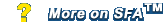| PRUONE Service Desk Contact Information |
| Contact Number: 6732 3850 |
| Email: SGP.Helpdesk@prudential.com.sg |
| Location: Prudential @ Scotts 51 Scotts Road, #01-01, Singapore 228241 |
| PRUONE Service Desk Operating Hours |
| Monday to Friday (Excluding Public Holiday) |
| Walk In: 9.00am to 6.00pm |
| Call and Email: 9.00am to 10.00pm |
| Saturday (Excluding Public Holiday) |
| Call and Email (no Walk In): 9.00am to 10.00pm |
| Sunday and Public Holiday |
| Call and Email (no Walk In): 12.00pm to 5.00pm |
| PRUONE Recommended Requirement |
| Recommended Hardware Requirement |
- Intel Core i5 2.60GHZ Processor or Intel Core i7 2.90GHZ Processor
|
- 3 GB (DDR3) Memory
|
- 500 GB Hard Disk
|
- 1024 x 768 screen resolution
|
- Ethernet & Internet Connection
|
| Supporting Software Requirement |
- Windows 7 or Windows 8 (Please Perform Windows Update before sending your laptop to PRUONE Service Desk for servicing)
|
- Internet Explorer (version 11) and Safari (on iPad with iOS 9 and iOS 10)
|
- MiSign (Please contact PRUONE Service Desk for installation)
|
- Adobe Reader 11.0.2
|
| If you are planning to buy a new computer, you may wish to call us to see if the model you have in mind is one that has reported compatibility issue on PRUONE and Encryption. |
| Laptop Encryption |
| For assistance from PRUONE Service Desk to perform the laptop encryption on your behalf, please note the following: |
- Back up your files before bringing in your laptop to PRUONE Service Desk office.
|
- Bring along the laptop AC adapter.
|
-
The turnaround time to complete the end to end laptop encryption is estimated to be around
3-5 working days, depending on your computer speed and hard disk size.
|
| Procedure for Lost or Stolen Electronic Sales Device |
| In view of the heightened regulatory requirement on information security, data protection and the security of client's confidential information, please ensure that all confidential information in your electronic sales devices (including but not limited to desktop computers, laptops and iPads) are not compromised through loss, theft or unauthorized access. |
|
| In the event that your electronic sales device is lost or stolen, please report the incident to your immediate Agency Leader/Supervisor and PACS PRUONE Service Desk as soon as possible. We would also suggest that you make a police report. |
| Zoom Cloud Meetings |
For Laptop remote support, please download the User Guide:
Click here to download Zoom Cloud Meetings User Guide for Laptop.
For iPad remote support, please download the User Guide:
Click here to download Zoom Cloud Meetings User Guide for iPad. |
|
|